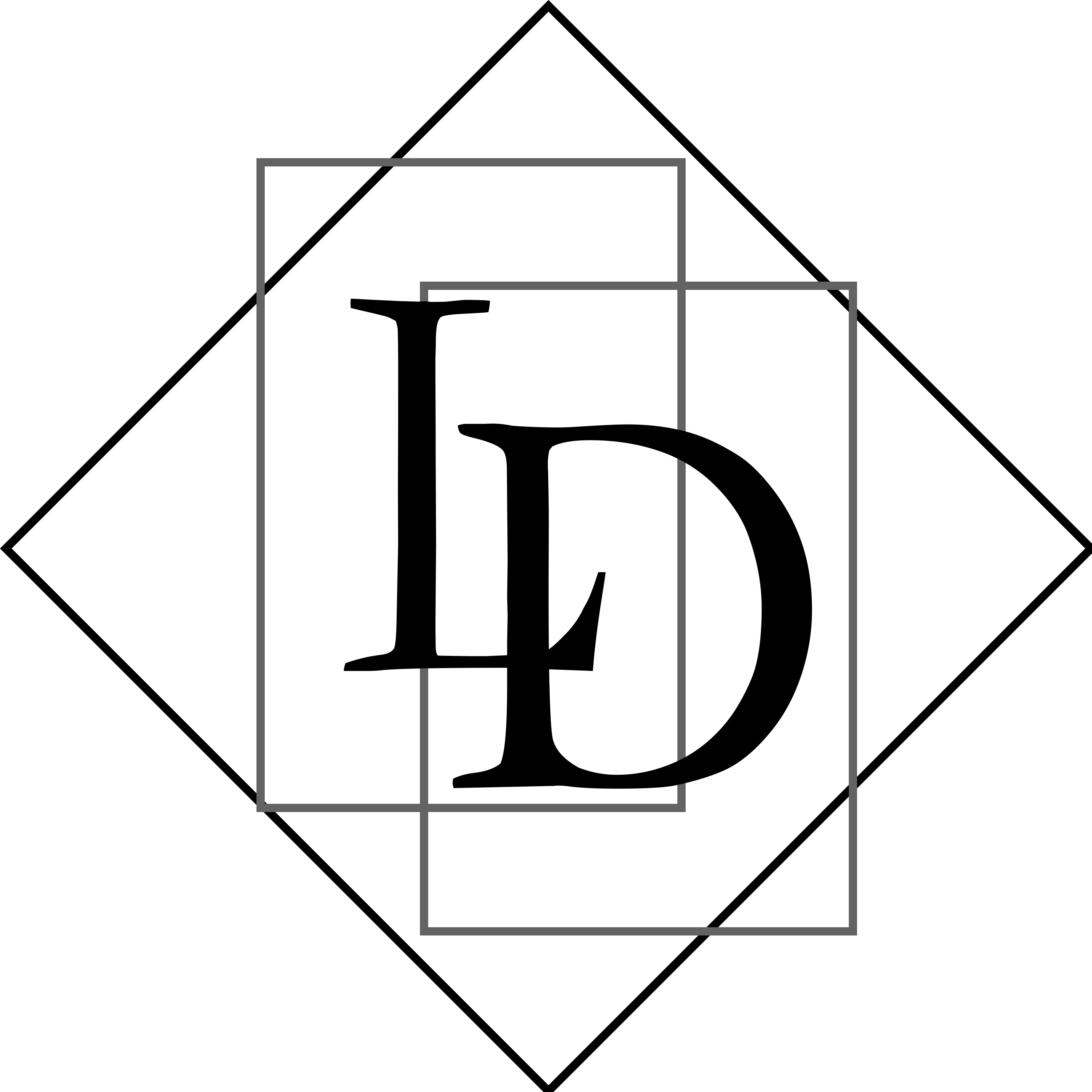
Accounts Manager
Recently, Logical Developments took over the development of the program Accounts Manager. Previously Accounts Manager had the capacity to handle an analogue stock take of warehouse inventory. This would require the user(s) to print a list of the expected stock on hand (SOH) and manually count the inventory before re-entering the data into the system. This leads to two problems:
- The paper-based system is time consuming. The more time managing inventory means less time working with customers.
- This is a cumbersome process and can be prone to errors due to the double handling of information, or even the human error (no one is immune to a bad da.
With this method, the stocktake snapshot doesn’t account for any variances in the inventory during the stock take process – it isn’t live data. While the counts are happening, an order can come in and be dispatched, affecting the final count, leading to a discrepancy in the counts. For small items like nuts and bolts, this isn’t necessarily a problem, but should larger and more expensive stock be counted, having inventory ‘just disappear’ can cause issues and waste time correcting the discrepancy between the expected and counted SOH.
The development team has been working on an update to help streamline and facilitate the stocktake process. Drawing on previous experience they’ve added remote functionality by integrating the ability to use a mobile barcode scanner. In this update, they used an M Series scanner running android from scansku.com.
By integrating a mobile barcode scanner, this allows for single data entry by the user, removing the double handling of stock information, and removing the need to print stock inventory. The new functionality also enables live stock updates, taking place in real time. The information is handled by the server and isn’t tied to the mobile device, calculating any variances between expected and counted stock while accounting for stock sold during stocktake, removing any discrepancies that may arise by moving product during stocktake.
Back in the office, the update allows for previous stocktake information to be imported into the system. Should a previous stocktake been started, but not finished, it can be imported and used as a starting place for the next round of counts. Another feature that was recently deployed is embedding product images in the desktop interface to reduce the risk of supplying customers with the wrong product.