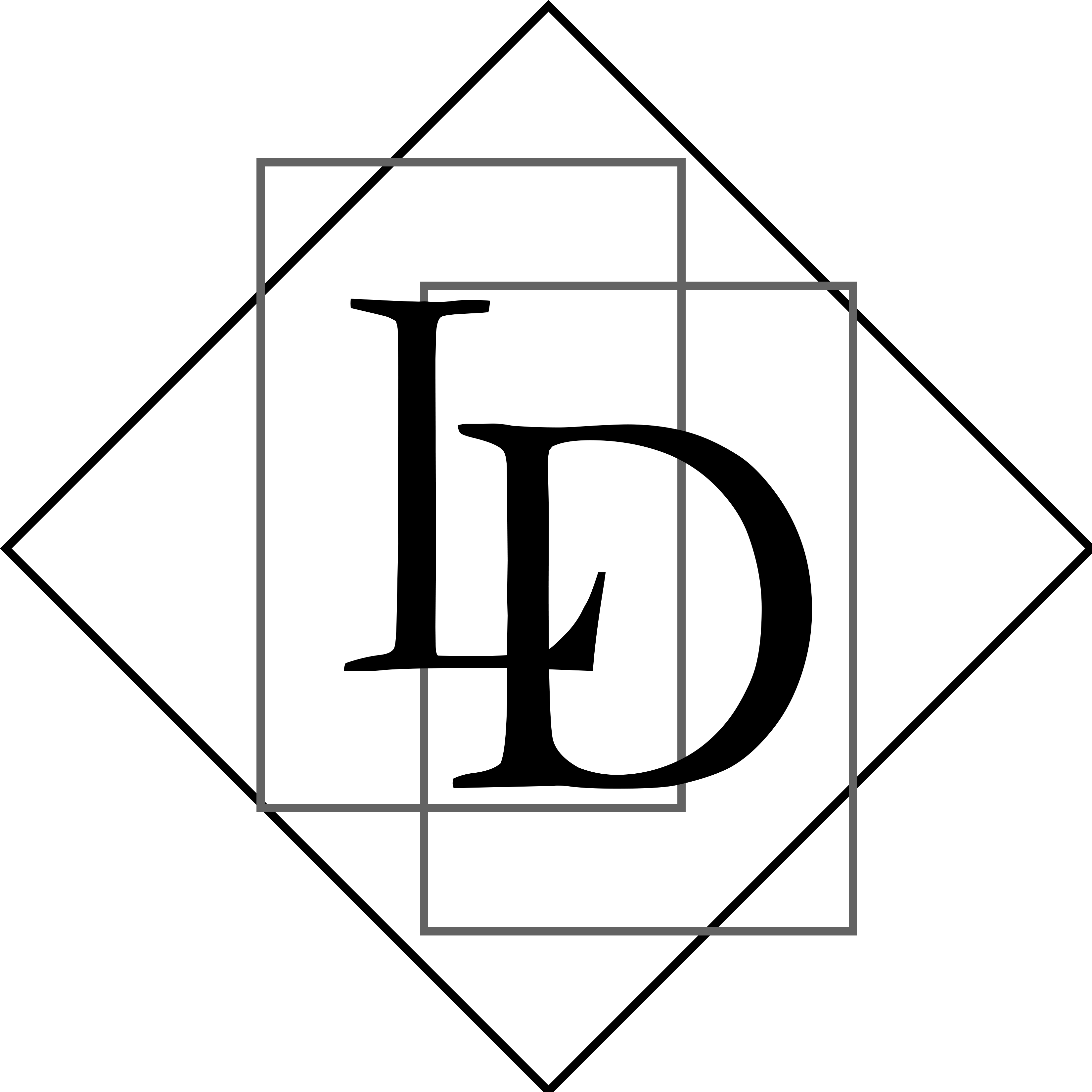
ConNote – Consignment charges: Who pays?
The Charge checkboxes are used to set the payer for a consignment.
The charges can be billed as either: an invoice to an account or as a ‘Cash Sale’
The rate of the charges is not always determined by the payer selected.
The Price List determines the charges for a consignment.
Charges are Invoiced to:
Receiver:
Sender:
Third Party:
Cash Sale:
Sender:
Sender pays by Cash Sale
Receiver:
Reciever pays a Cash Sale
These checkboxes are linked therefore only one – charge Sender OR charge Receiver OR Charge Third Party – can be active at a time.
If a second box (of these 3) is checked, the previous one will automatically un-check.
The consignment record will not Save if all checkboxes are blank.
This reminder message will appear if Save is selected.
NOTE: Preferences can be used to set which checkbox will be automatically checked when a NEW window is opened
To over-ride this setting select the checkbox of the party that is to be charged.