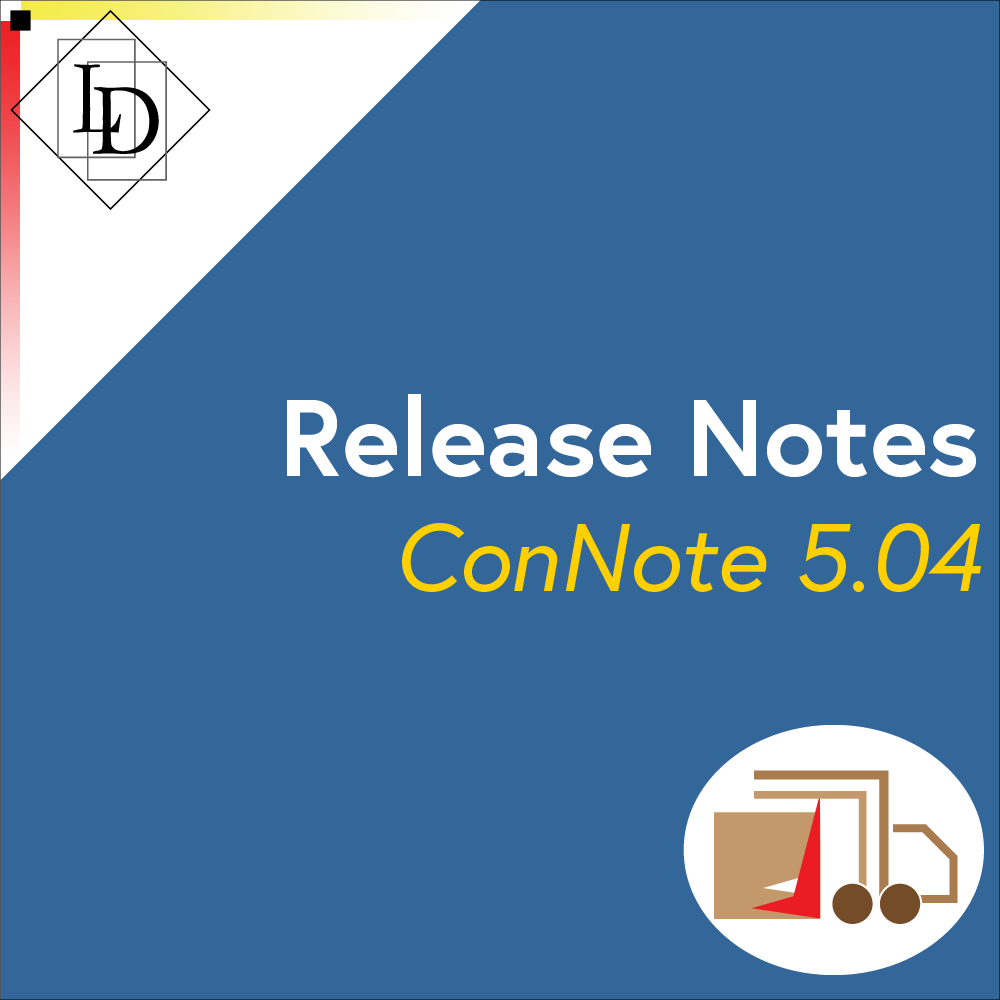
Release Note: ConNote v5.04
| Module | Version |
| Broker | 2.58 |
| ConNote | 5.04 |
| CoreManager | 2.64 |
| Updater | 1.02 |
Broker v2.58
0005645: Updater and the broker
Fixed problem with license count causing error on exit. After this release, the intermittent issue where an error happens while updating the workstation.
0010921: Showing logo on the login window
The logon window has been updated to remove obsolete image handling tools. It's now possible to show the company logo on the logon window. The window can use a custom image in the workstation software, the company logo from preferences, or just display the company name.
0011056: Saving company logo fails
Fixed problem where saving binary data such as logos fails.
ConNote v5.04
0011021: Pickup Status, default filter
It is now possible to set the default filter for the Pickup Status window - this is set from File > Preferences > ConNote.
0011037: Pickup Status, column widths and scaling
Fixed problem where if you turned on scaling, then the columns on the pickup status window were all bunched up on the left hand side. Also affects the Quotations, Consignments and Pickups windows where there are dynamically added elements.
0011044: Shortcut to print combined manifest and print manifest
Added Toolbar shortcuts for Print Combined Manifest and Print Manifest. Converted these reports to use the Report Scheduler printing system. You can now add 'Print Manifests' and 'Print Combined' to the toolbar. Go to File > Preferences > Local to access toolbar preferences.
CoreMnger v2.64
0005645: Updater and the broker
Added support for improved license count checking on exit.
0010813: CoreMnger license count and report scheduler
The LD Modular system counts the number of active users in the system. This is broken into two categories: Desktop Users, and Web users. With this update, the Report Scheduler isn't counted in the Desktop Users count as this is usually a service.
0011037: Pickup Status, column widths and scaling
Centralised routines used to scale windows - these routines are used across the LD Modular system.
Update2 v1.02
0005645: Updater and the broker
Adjusted layout of logfiles to match other modules. Now logfile entries have timestamps in the format yyyy-mm-dd hh:nn:ss <message>