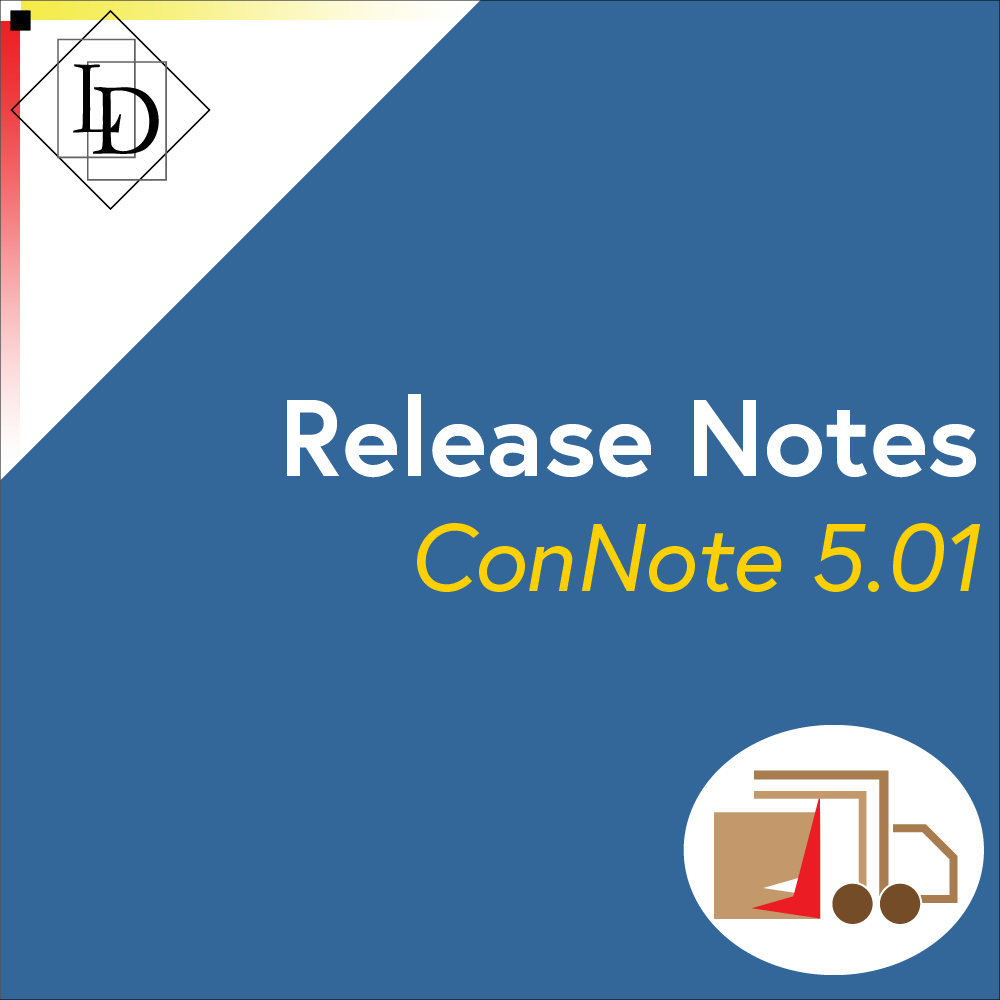
Release Notes: ConNote v5.01
| Modules | Version |
| Broker | 2.57 |
| ConNote | 5.01 |
| Contacts | 3.60 |
| CoreManager | 2.62 |
Broker 2.57
0010936: Removing fields from file class causes table data to be erased
Fixed a problem, where under certain conditions, if a database table definition was changed such that a field was removed or renamed, then the reorganise data routine would delete all previous data from that table.
ConNote 5.01
0010909: Verify filed docs
There is now a way to verify the filed documents in the system. This function, available from Module > Connote > Utilities > Verify Filed Docs, will compare the list of documents recorded in the database against the files stored in the Linked Folders document on the server, and then export the list of discrepancies for the user. This can be used to restore broken links or files that were moved manually.
0010961: Generate Invoices, Invoice Detail Report sort order
The Invoice Detail report, which is printed when you export invoices, now sorts by date, not consignment number.
0010968: Pickup Request print on one page
Fixed problem where if a pickup request contained Dangerous Goods information, printing the pickup request resulted in two pages of output.
0010971: manifest, combined manifest overlapping text
Adjusted the manifest and combined manifest reports, so that the text in the totals section of the report do not overlap the boxes they are meant to be displayed in.
0010973: Receivables: Aged Report and ConNote.
If you are using the LD Receivables module, then this returns ConNote Invoice information for the Audit By Customer report.
0010978: Demurrage
Demurrage is the additional charges that can be put against a consignment if the driver has to wait to load the pickup or unload the delivery. This has been implemented in ConNote, and as a result there are changes to Price List window, Consignment window and reports, the Generate Invoice/Manifest and Post Invoices functions, and Export to MYOB. A separate help sheet will be released shortly outlining how it works.
0011008: PO# not transferred to the manifest
Updated the print manifest function to pass through the purchase order number, if this is being displayed on the custom manifest layout.
0011015: Pickup, Convert To Consignment button doesn't work
On the Pickups window, if you click the button 'Convert to Consignment' when there isn't a consignment number already allocated, and you have auto-numbering of consignments enabled in preferences, it now asks you if you want to convert the pickup to a consignment. Previously it would just allocate a number but not refresh the display.
0011022: Price List rates not saving
Fixed problem where, under some conditions, if a price list had rates that were marked as inactive, then saving data to the active rates on that price list failed to save.
Contacts 3.60
0003368: Products Price Lists - edit from Contact card
Fixed problem where sometimes the price list droplist was disabled on the contacts window.
0010877: Flagged notes popup
If a contact has a 'flagged note', then the flagged note for the 'Charge To' contact will be displayed in a floating pallet window next to the quote/pickup/consignment window.
0010927: Receivables: Interaction with ConNote
If you are using the LD Receivables module, updated to match the current version of ConNote.
CoreManager 2.62
0011011: Save PDF button in preview window not working
Fixed problem where, if you send a report to screen (Preview) and you click the 'Save PDF' button, nothing happened. Now it prompts you for a location to save the PDF.